Mình chia sẻ đoạn code hiển thị phần trăm giảm giá trên ảnh sản phẩm trong Woocommerce.
function woocommerce_custom_sale_savings() {
global $product;
if ( ! $product->is_on_sale() ) return;
if ( $product->is_type( 'simple' ) ) {
$max_percentage = ( ( $product->get_regular_price() - $product->get_sale_price() ) / $product->get_regular_price() ) * 100;
} elseif ( $product->is_type( 'variable' ) ) {
$max_percentage = 0;
foreach ( $product->get_children() as $child_id ) {
$variation = wc_get_product( $child_id );
$price = $variation->get_regular_price();
$sale = $variation->get_sale_price();
if ( $price != 0 && ! empty( $sale ) ) $percentage = ( $price - $sale ) / $price * 100;
if ( $percentage > $max_percentage ) {
$max_percentage = $percentage;
}
}
}
if ( $max_percentage > 0 ) {
return '<span class="onsale">-' . round($max_percentage) . '%</span>';
}
}
add_filter('woocommerce_sale_flash', 'woocommerce_custom_sale_savings', 10, 3);